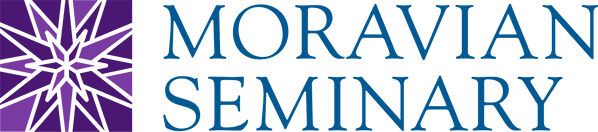Continuing Education FAQ
How do I register?
Register online through our secure online registration form using Visa, Mastercard, Discover, or American Express for payment. We confirm all registrations by mail. Directions to sites other than Moravian Seminary will accompany the confirmation letter.
Are there registration deadlines or discounts?
Registration deadlines are one week before an event unless noted otherwise. In some cases, there is an early registration discount. Please refer to the event's description for specific details.
What is the cancellation and refund policy?
If you need to cancel your registration, please do so prior to the registration deadline. Refunds cannot be guaranteed after the deadline. In the event you need to cancel your registration and we cannot offer a refund, you may apply your program fee to another continuing education event.
How do I get to Moravian Theological Seminary?
See Directions and Campus Map.
Are CEUs awarded for continuing education events?
Continuing Education Units (CEUs) are granted for most programs and are noted in the event details. CEUs are based on contact hours, and one CEU equals ten contact hours. Participants who have requested CEUs will receive a certificate upon completion of the event.
Continuing education events for chaplains, pastoral counselors, and social workers are regularly approved for continuing education credit through appropriate state and national accrediting agencies, as noted in individual listings.
Is streaming video available for continuing education events?
Live streaming video is available for some events, as indicated in the event description.
How do I register for streaming video lectures?
To register for a lecture via streaming video, click Register Online and select the streaming video option for the event you’d like to watch. Specific log-in information will be provided with your registration confirmation, either by email or mail.
What are the computer requirements for streaming video?
High Speed Internet Connection: High speed Internet connection via DSL or Cable modem.
Viewing the Video (Windows): Windows Media Player (included with Windows XP and Vista).
Viewing the Video (Mac): To play Windows Media streaming video, you must install Flip4Mac [link to download] first.
Testing Your Connection:
1. Click here (A new window will open).
2. Under the “Windows Media Player Compatible" chart, click the blue triangle in the far right "WM9" column in the 384kbps row. A test video will open.
3. If video begins to play, you will be able to view the lectures.
What if I experience issues with the streaming video during the broadcast?
Contact the Moravian College Media Center at 610-861-1500. During an event, there is not always someone available to take your call at the continuing education office.
What if I cannot watch the event during the time it is scheduled?
Many event videos are posted on the MTS Vimeo page within two weeks after the event.